價格:免費
更新日期:2017-03-08
檔案大小:18.2 MB
目前版本:1.8.8
版本需求:需要 iOS 10.0 或以上版本。與 iPhone、iPad 及 iPod touch 相容。
支援語言:英語
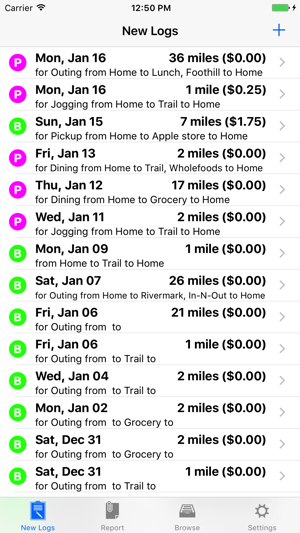
If you record the mileage of your cars for tax report, expense reimbursement or whatever reasons, Milog can be your friend. Milog is a mileage log tracker application for your vehicle trips. It's designed to lower the burden of your logging efforts down to almost nothing.
Frequently Asked Question: Can I enter more than one location for each trip.
Answer: Yes, you can. To do that, please turn on the switch 'multiple locations' in the setup page.
Basic features:
- Keeps track of mileage with start/stop odometers and/or distances
- Supports parking, toll and any extra fee occurred for each trip
- Supports driver, vehicle, location, and purpose of each trip
- You can select usage type for each trip from 'Business', 'Personal', 'Medical', 'Charity', and 'Other'
- 'mile' or 'km' can be chosen as the odometer unit in the setup screen
- International currency symbols are automatically supported based your settings of iPhone or iPod Touch
- The generic tag field that can be used for any custom tagging of your trips
- Multiple locations per trip
Search/reports features:
- Supports rich search criteria such as date range, tag, location, and vehicle
- Can specify date range from preset list or particular dates as users want
- Shows summarized information for searched data

- Word and Excel-friendly email report
- CSV attachment for easy import to spreadsheet applications
Data backup
- Super convenient backup and restore. You only need an email account.
Convenience features:
- Three ways to delete logs: individual log, searched logs, or logs in specific month
- Monthly log management in Archives tab
- Convenient auto-fill and auto-completion minimizes the manual type-in
- Ability to mark logs as billed for easy management of them
Customization:
- Maximized field customization. You can enable/disable many fields
- Renaming of the field names for customized reports
- Tenths of of mile/km can be enabled/disabled in the odometer wheel
- Distance only mode
- Multiple locations vs single location per trip
- Red badge over application icon can be enabled/disabled
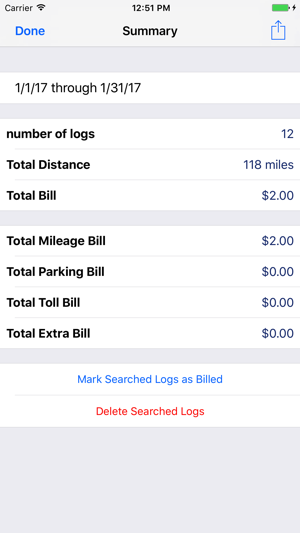
- Trip end time can be enabled/disabled
- Time of the day can be enabled/disabled
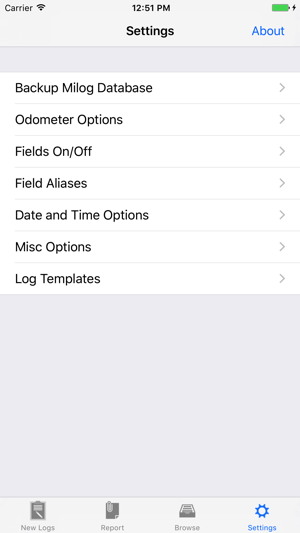
支援平台:iPhone
